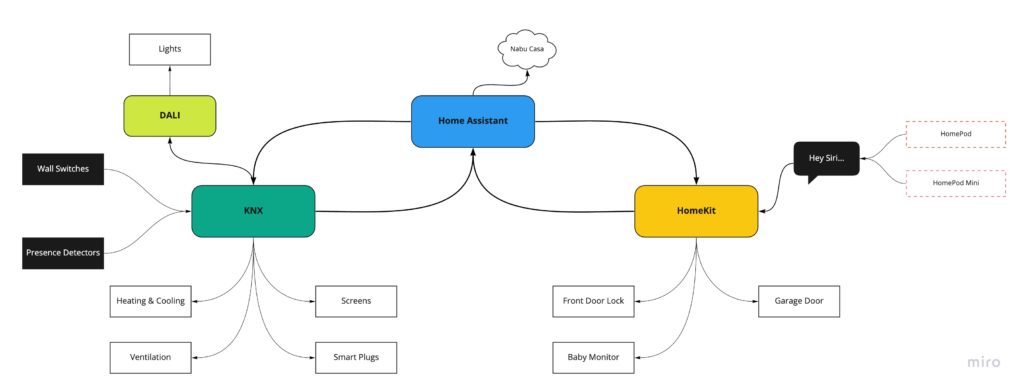- Things To Consider When Choosing a Smart Home System
- What Home Automations Do I Want?
- How Do I Want To Control My Smart Home?
- Do I Want a Wired Or Wireless Solution?
- Do I Want To DIY My Home Automation?
- My Smart Home Choices
- Home Assistant For Flexible Home Automation
- KNX For The Smart Home Foundation
- Some DALI To Light Things Up
- Hey Siri, Control My Smart Home
- In Summary
Planning is arguably one of the most exciting parts of a project. You are full of ideas and can already imagine the glorious end result.
When it comes to smart homes, there are a lot of possibilities, so do take the time to think about things. Do the research and actually have a plan for what you want.
Let’s start with an important choice: what smart home system(s) do I want to use?
Things To Consider When Choosing a Smart Home System
Looking through all of the options can be overwhelming, so let’s not worry about the different systems just yet, but figure out what we want to achieve first.
What Home Automations Do I Want?
A good place to start might be this: what is it you actually want in your smart home?
When thinking about this, I would look at these different categories:
| Lighting | Automate the lights in your home |
| Audio & Video | Multi-room audio and home theater |
| Climate Control | Control different room temperatures |
| Security | Locks and alarm system |
| Energy | Solar panels and home battery |
| Other Appliances | Blinds, robot vacuum, coffee machine, … |
Just a few ideas you might want to implement:
- Setting specific lighting scenes for your lighting (watching TV, working, having dinner)
- “Leaving home” button that automatically turns off all the lights, unneeded appliances en arms the alarm
- Receiving a notification if the garage door is open after dark
- Ability to open the front door from your phone
I also found this great list of 100+ home automation ideas for inspiration.
There are lots of other things you can achieve, of course. I’ll cover more on what we actually decide to implement once we do.
For me, the answer was: as much as possible. I love having the possibility to integrate everything and having the option to set up some complex automations later on.
How Do I Want To Control My Smart Home?
A perfect smart phone wouldn’t need to be controlled: it gradually turns on the lights when it’s time to get up in the morning (based on the day of week and what’s on your calendar), tells you about the news and weather while making a coffee and automatically locks everything behind you when you head out.
In reality —or at least until AI takes over— you’ll have to control your smart home system for some of those steps. How you want to control things is another important decision to make early on.
Having switches in most of your rooms is probably still a good idea. It’s what people are used to and you do want other people to be able to control the lights without a manual.
Controlling your smart home through a phone app can also be useful. No need to get out of your couch to set a specific light scene. Every smart home system has its own app, not all of them as user friendly as the other, so do take this into account as well.
Switches require you to get up and for apps you’ll need a device, so to make life even easier you want to be able to use voice control for your smart homes. When it comes to voice Siri, Alexa and Google Assistant are the likely contenders.
Being tied into the Apple ecosystem, Siri was the logical choice for us. We actually did test Google Assistant as well, but didn’t enjoy it as much as Siri.
Do I Want a Wired Or Wireless Solution?
In general, wired solutions will be more reliable than wireless ones. The disadvantage is having to run a wire, of course. If the home has already been built (or maybe you’re renting and don’t actually own the place), that simply might not be possible.
In that case there are definitely good wireless solutions, but not being able to turn on the lights when the WiFi is down can be frustrating.
As we’re dealing with a new build, we have the ability to put wires where we need them. So we looked at wired solutions where possible, especially for the basics.
Do I Want To DIY My Home Automation?
Are you looking for an installer to come in, set everything up for you and then never have to worry about it again? Or do you enjoying playing around with these kind of things, occasionally breaking something or starting from scratch?
How comfortable are you with tech in general and do you have any coding experience? Some solutions will offer a no-code UI, but others will require some programming chops to set things up the way you want it.
I am a software developer and love playing around with tech. I do want the basics to be reliable: the lights should work, even if I screw up something in the code.
My Smart Home Choices
To recap, while thinking through the considerations above, I found these things to be important to me:
- Compatible with lots of different applications
- Flexibility to set up complex systems
- Ability to use Siri for voice control
- Wired solutions where possible
- Developer friendly with the ability to dig into the code
- Basics should be reliable
This is led us to a KNX foundation with Home Assistant on top.
Home Assistant For Flexible Home Automation
My developer-friendly, flexibility and compatibility requirements brought me to Home Assistant. An open-source home automation platform with a lot of integrations and quite an active community.
It can be very powerful and is probably the most flexible solution out there. You have a ton of options, but that also means you will spend quite a lot of time setting things up, tinkering with dashboards, trying new integrations, fixing things after updates, …
Perfect if you love playing around with tech and want to set up complex automations that combine all sorts of different appliances and systems. You also have full control over the dashboards to visualize the data and provide interactions.
While Home Assistant is great for visualization and automation, you should see it as the layer on top that connects everything. You still need to pick a smart home system to serve as the foundation. The wired or wireless solution that’s actually turning on the lights when Home Assistant tells it to.
KNX For The Smart Home Foundation
Looking for a wired and reliable solution, KNX seemed like an obvious choice. KNX is not a vendor, but rather an industry standard for smart home solutions. There are hundreds of vendors selling thousands of KNX-compatible products and it has been around for 30 years.
There are a few different ways to set up a KNX system, but generally you’ll be creating a wired bus that all KNX devices connect to and use to communicate with all other KNX devices. Without having to pass through some kind of server.
As a basic example, light switches will put a specific command on that bus and every other device will see that command and do something if it’s been programmed to react to that command (e.g. turn on the light).
Programming the KNX devices is done with the proprietary ETS software (unfortunately a bit expensive). Once things are set up you can expect them to simply work.
Perfect for a reliable foundation for the most important parts of your smart home. Even better is that Home Assistant has an integration for KNX, essentially allowing you to read and send your own commands onto that KNX bus.
A downside of using KNX? Its devices tend to be quite expensive.
Some DALI To Light Things Up
KNX can be used to control lights, but for even more control you might want to look into combining it with DALI for your lights.
DALI —or Digital Addressable Lighting Interface— is a standard as well, but specifically for lighting. Especially if you’re interested in dimming different light groups throughout the house (and want to avoid flickering), it might be worth looking into DALI.
Basically you’ll need DALI compatible fixtures, DALI drivers to control those lights and a DALI/KNX gateway to handle the communication between both standards.
HomeKit for Anything Wireless
We’ll focus on wired KNX solutions where possible —especially for the basics, like lighting and heating— but some of the nice-to-have gadgets only exist in wireless variants. As I do love gadgets, we’ll have to decide on a wireless foundation as well.
While Home Assistant does allow you to combine all sorts of different solutions it makes sense to pick one to focus on to keep things simple.
Being tied into the Apple ecosystem, going for HomeKit is a good choice for us.
Hey Siri, Control My Smart Home
Home Assistant integrates with Apple’s HomeKit and can expose the entire Smart Home to Siri, solving that part of my requirements as well.
Ideally, you want Siri to be available throughout the house, so we plan on having different Homepod and HomePod Minis throughout the house.
They can serve dual functions: listening for any voice control commands and providing multi-room audio through AirPlay 2. Since we’re both using iOS devices, this works great for us.
In Summary
The planning phase in summary? Think about what you want to control, how you want to control it, if wired is an option for your home and how much tinkering you want to do yourself.
For us, this led to the following decisions:
- A KNX foundation (with DALI for lighting)
- Focus on HomeKit for any wireless gadgets
- Home Assistant as the layer on top, handling automations
Looking forward to actually building this smart home system!